o remove the sidebar from posts in the Avada theme, you have a few options:
- Using Avada Theme Options:
Go to Avada > Options > Sidebars > Blog Posts. Set “Activate Global Sidebars” to On, then set both “Sidebar 1” and “Sidebar 2” to “None”. This will remove sidebars globally for all blog posts.
- Using Avada Page Options:
When editing an individual post, scroll down to the Avada Page Options box. Under the Sidebars tab, set both “Sidebar 1” and “Sidebar 2” to “No Sidebar”. This allows you to remove the sidebar on a per-post basis.
- Using custom CSS:
Add the following CSS to hide the sidebar and make the content full-width: